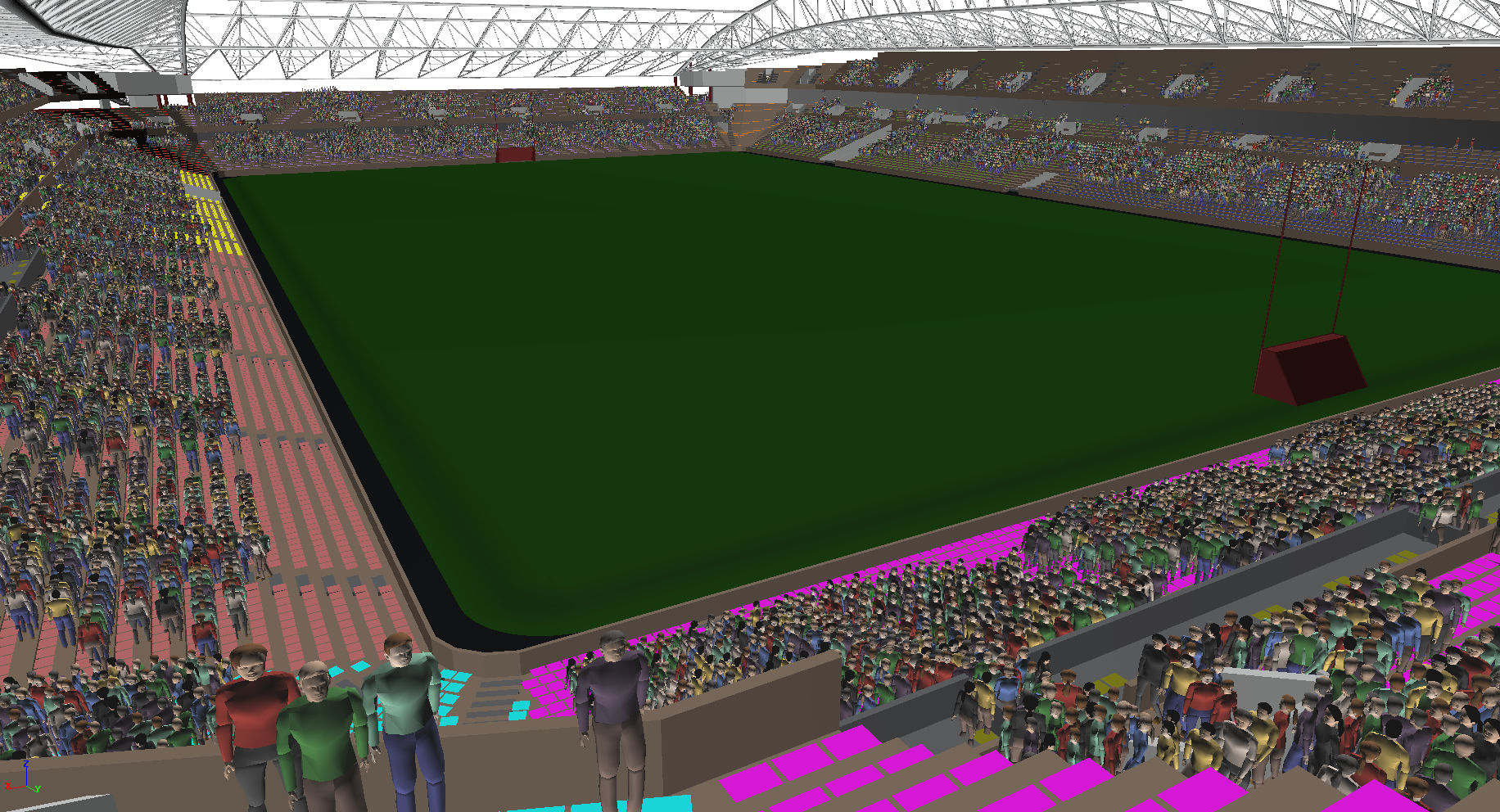Whether understanding how pedestrians act in normal day-to-day operations, in an emergency, or during outlier scenarios such as construction phasing, STEPS simulates movements in a robust, scientific manner.
It’s a user-friendly interface helping professionals in the civil engineering industry create places people love.
Features include:
Ease of use
User-friendly interface
One clean, simple, smart interface with the functionality to simulate large crowds and geometric arrangements, build models and undertake complex analysis. STEPS can utilise multiple processor cores, minimising simulation analysis run times. Slick, easy and intuitive.
Multi-modal modelling
3D modelling assists with the simulation of complex multi-level facilities such as transport interchanges, multi-storey buildings and vertical transportation like lifts. STEPS also features interaction modelling between people and 3D moving vehicles such as trains, buses and trams, helping users effectively model vehicle arrivals and departures together with people boarding and alighting.
Customisation
Representation of behaviour
STEPS’s behaviour parameters can be tailored for geographic and site-specific model customisation.
Individual people with unique attributes, such as walking speed, patience, and environment familiarity, can be created, allowing culturally specific walking speed-distributions and speed-distance and speed-density relationships to be defined.
A customisable library of simulated 3D entities, including persons with reduced mobility, allows for a variety of site observations to be represented.
Stairs, escalators and ramps
Walking speeds are automatically adjusted based on stair, escalator or ramp angles, all of which can be easily created to connect multiple level models. Specific walking speeds can also be defined, such as for dual-lane walking-standing escalators.
Lifts
Advanced lift modelling capabilities based on industry authority and lift manufacturer guidelines help understand how people interact with lifts.
The movement of lifts is determined by external and/or internal calls by lift users, so dwell time per floor and lift cycle times are automatically calculated and adjusted based on the level of dynamic demand.
People waiting in lift lobbies and the operation of lift doors can easily be modelled, as well as a phased evacuation using lifts from designated floors.
Building information modelling (BIM)
Modelling pedestrian flows early in the design of buildings, stadiums and transport interchanges is made easier using BIM import functionality.
Importing files from any principal design package automatically creates a 3D geometry of circulation areas, entries and exists, obstacles, stairs, escalators and more. As a result, rapid pedestrian model building and results feedback can be achieved early in the design process.
STEPS’s BIM functionality was awarded Best Multidisciplinary BIM and use of Interoperability Award at Build London Live and an openBIM Award at the Build Qatar Live event.
Smoke data
Smoke data can be imported and represented visually to determine the total accumulated exposure dose data for any toxic element.
Model outputs
Statistical outputs
STEPS’s statistical outputs include 2D images and animations in multiple file formats. Pedestrian Level of Service (LoS) density plots, space utilisation maps, flow rates, waiting times, queue lengths and journey times can all be extracted as model outputs.
3D modelling
The Mott MacDonald STEPS development team have developed a 3D visualisation add-on product called ‘IDEA’, allowing users to apply high quality 3D rendering effects to their STEPS models and produce 3D video outputs.
These include modelled environment and simulation flythroughs, simulated person following and virtual reality experiences at any location within the simulated environment, helping project design teams and stakeholders to be on-site or location virtually during operational scenarios.