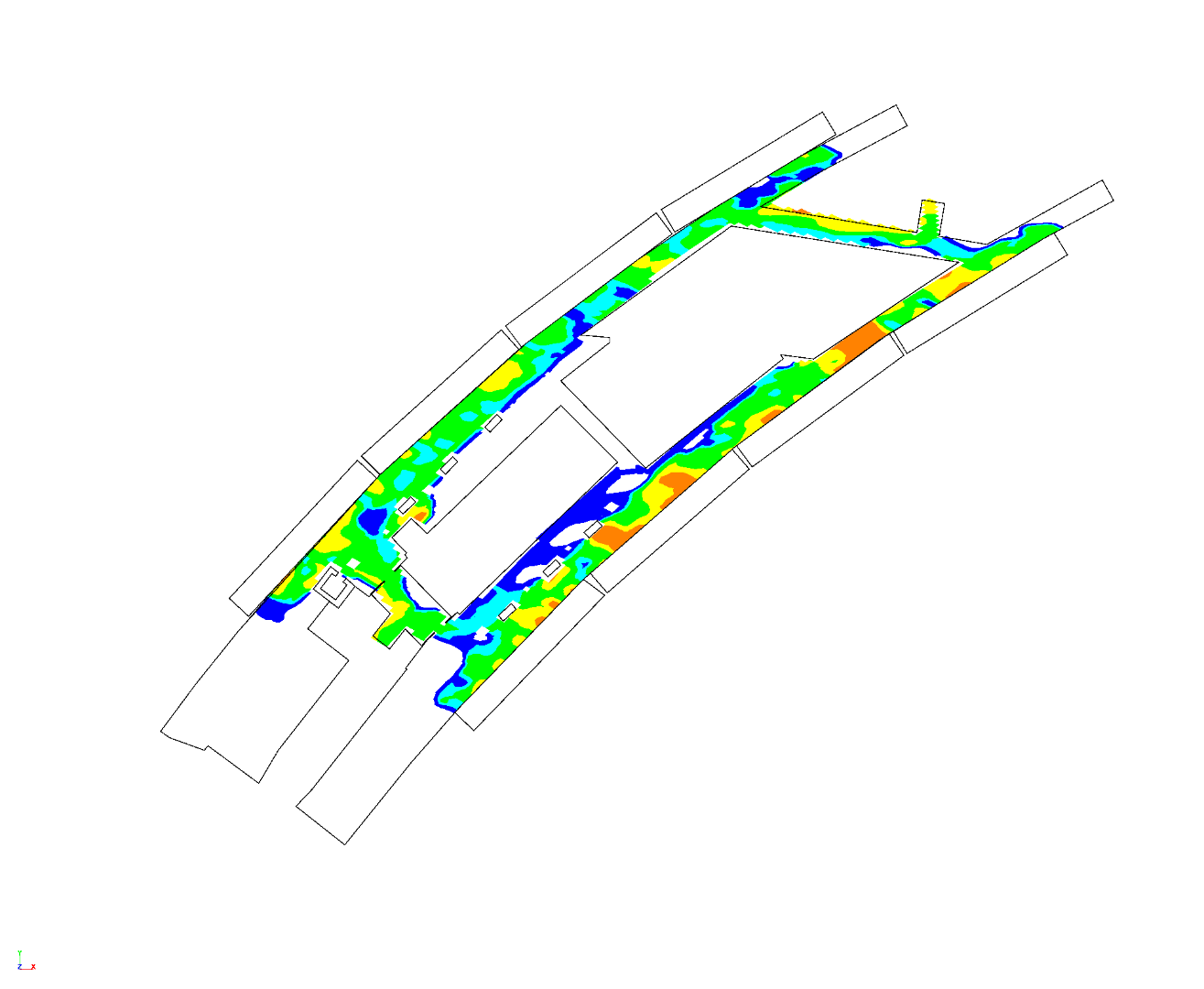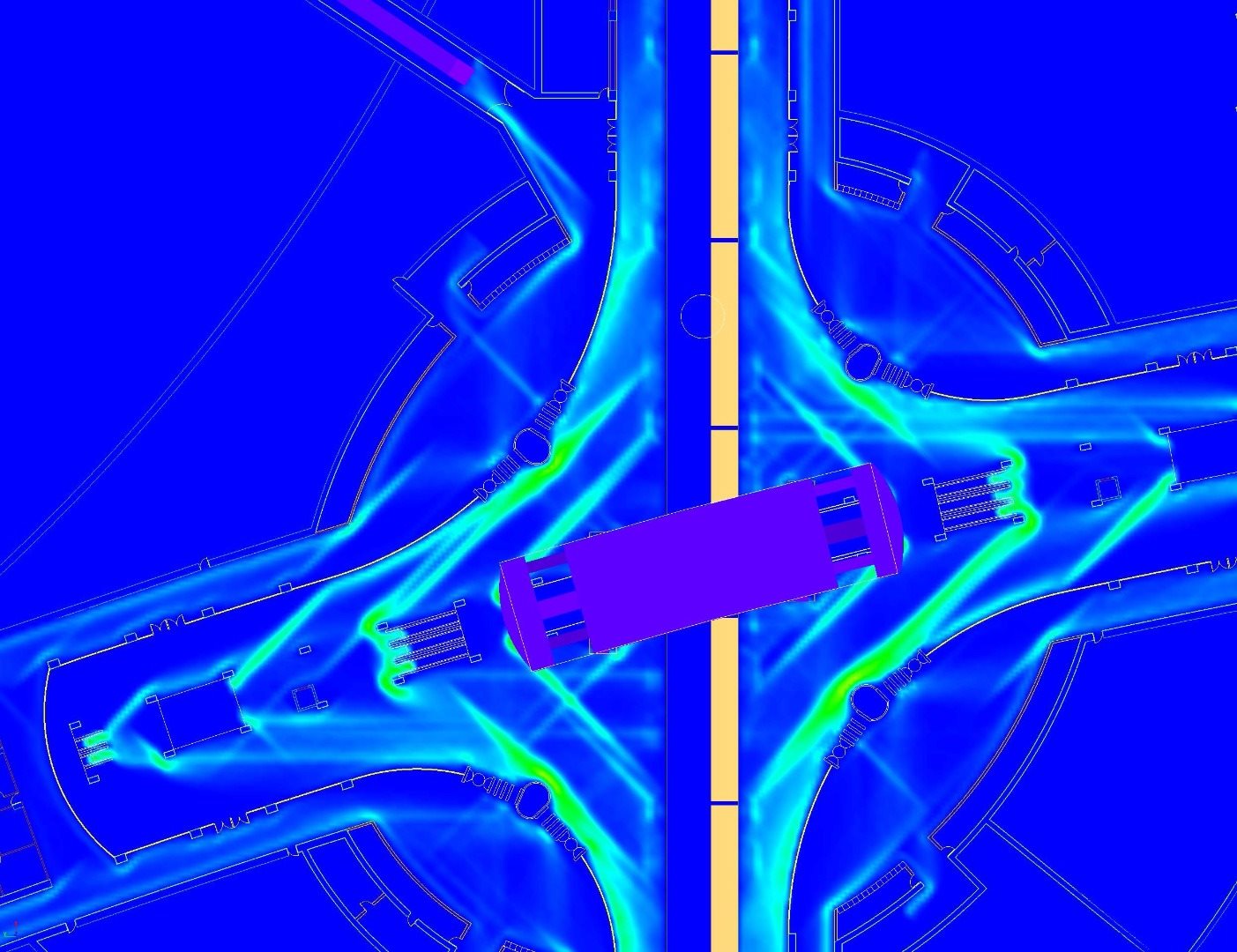Animations and still images
It is possible to record animated sequences either from fixed or moving viewpoints in AVI, WMV format and still images in JPG, TIFF, PNG and BMP format.
Interactive 2D/3D visualisation
STEPS LIVE will allow you to present, share and distribute your results created within STEPS in a fully interactive, standalone package that is easy to use and distribute. Combining your pedestrian modelling data and 3D design layouts in an immersive real-time environment, STEPS LIVE provides a platform for detailed discussion and understanding of results. It allows for the rapid sharing of results that all stakeholders can explore themselves with no experience of STEPS or pedestrian modelling required.
STEPS LIVE will complement the high quality static images and animations already available directly from STEPS. This provides the end user with full control of movement within the STEPS model and the option to navigate through time to visualise a selected time period. See Leaflet below:
If desired, additional textured 3D meshes can be imported into STEPS to increase the realism of the visualisation.
Output maps
This allows detailed information on particular floors, such as local densities and usage levels, to be plotted using colour contours. These contours plots can be animated to show the development of the relevant quantity with time.
Data export
A wide variety of numerical data can be exported, such as the number of people or density in a specific region, journey times, queuing and exit usage. The data can be written to a CSV or XLSX format for further analysis.